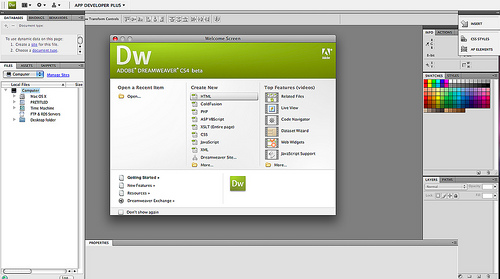I finally had the opportunity to put all that I’ve learned to the test as the time came for us to produce our final projects. I believe I mentioned in an earlier post that my group decided to do our project on homeschooling.
We were given a month to produce a website about our topic. I think the hardest part of the entire project was actually deciding upon a topic. After that, our journalism skills kicked in and we came up with tons of story ideas or components for the web.
After we decided on the components we would include, we began to set up interviews to gather information. The Home Educators Association of Virginia gave us a lot of information we needed and were very helpful.
Our goal for the website was basically for those fairly unfamiliar with homeschooling to leave the site a little more knowledgable about the subject. Through our research we found that most people typically think of homeschooling in the following way: (See video below)
http://www.youtube.com/watch?v=VM6uqj0_jQc
Many people think of it as a joke and an illegitimate way of schooling. But through our exploration I found out more than I ever knew about it, and I was a prior homeschooled student myself.
The hardest part of the website was probably the techincal side and making sure that everything was uploaded correctly and was able to be played from any browser. We used Dreamweverto upload our site. We really didn’t run into too many problems. The only thing that I would have done differently is allowing ourselves more time to perfect the website. The journalism was solid and very in-depth. The most important part, aside from the journalism itself, is the presentation. The two go hand in hand. The web is a very visual medium. I would say to upload your site, or a test page, at least a day or two before your deadline to make sure all the kinks are worked out.
After completing the website and having people explore it, I watched to see if the information was easily accessible. While everything seemed easy to find from my point of view, since we were the ones that put it together, that may not be the case for others. I recommend after you think you are complete, have a friend explore your site to see how user friendly it is.
And now the longly awaited website…. our site Don’t forget to check out the vuvox!